We may earn commissions when you buy from links on our site. Why you can trust us.
Nursery Pal Cloud Falls Short on Quality and Features for the Price
When it comes to baby monitors, there are a lot of options to choose from. At the high-end, and costing hundreds of dollars, you’ll find high-resolution cameras that you can remotely tilt, pan, and zoom, as well as the ability to view away from home. They also offer high-resolution touchscreens with all-night battery life. At the entry level, under $100, are standard definition (SD) cameras paired with SD displays and limited control or remote viewing capabilities. The Hubble Connected Nursery Pal Cloud ($149.99, on sale when published for $119.95) attempts to serve both camps with a basic solution that can be upgraded with advanced app features for an extra fee. However, it ends up being too expensive on the low end and doesn't deliver the image quality or control features you would expect from a high-end unit.

| + Pros | – Cons |
|
|
The Nursery Pal Cloud comes with a Full HD resolution (1920 x 1080) fixed-lens camera with infrared for low-light video capture. A built-in speaker allows for two-way communication with your baby and the ability to play a small selection of lullabies, audiobooks, or your own pre-recorded audio. There’s an LED nightlight (you can choose from seven colors – white, yellow, red, light blue, dark blue, or green) and a temperature sensor to alert you if baby’s room becomes too hot or cold. All of these features are in line with higher-end models. You can digitally zoom the image captured by the camera, but you can't remotely tilt, pan, or optically zoom the camera as you can on most higher-end models.
The Nursery Pal Cloud camera sits on a magnetic base, so it’s simple to reposition as needed. And the magnet is strong enough that you can mount the base to the wall. However, it uses a short proprietary cord, so it needs to be close to power.

The Nursery Pal Cloud comes with a 5-inch battery-powered color monitor. The monitor is very lightweight and easy to carry, with a built-in kickstand. Hubble does not provide the resolution specs; however, it appeared in my testing to be an SD display, at best, The image looks pixelated on the screen, and you can even make out a screen door effect (where you can see the delineation between the pixels). Most baby monitors over $100 have displays with HD (720p) or higher resolution.

The image on the monitor is zoomed in 2x.
The camera and monitor use 2.4 GHz frequencies to communicate using a technology called frequency hopping spread spectrum (FHSS), which causes the devices to regularly change frequencies. This helps prevent interference and interception. Hubble Connected claims a range of up to 1,000 feet between the camera and monitor. In my New York City pre-war building (concrete construction), I was able to walk three rooms away and still receive a signal without any dropouts.
Hubble Connected offers advanced monitoring features for the Nursery Pal Cloud through the HubbleClub app. You can turn on motion and/or sound sensing to trigger alerts and record short videos. The alerts can be active all day or for specific hours, like overnight to capture your baby’s activity while you’re asleep. There are different levels of motion sensitivity, so if you have an active sleeper, you can adjust accordingly.
You can also use the app to set up a Baby Zone, so you’ll know if your baby left or entered an area. This is a great feature if you have a little one who likes to escape their crib. However, with basic service, you can't modify the Baby Zone after you set it up! With premium, there are no restrictions to modifying the Baby Zone after you set it up.
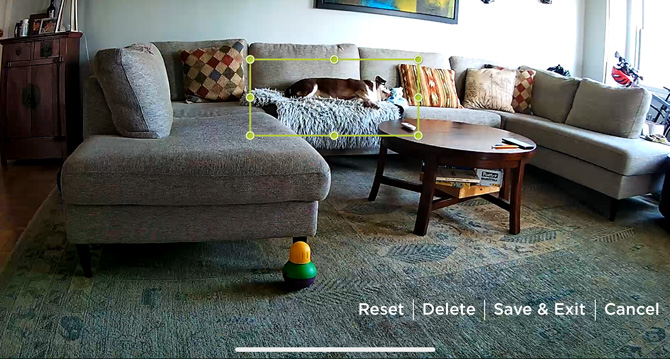
You can invite others to view the livestream and customize their access to it. Invite people for a set timeframe from hours to months, decide whether to include audio along with the video feed, and chose whether viewers can record the livestream. You can also disable the feed at any time. However, disabling doesn't just prevent viewing, it cuts the camera feed to the app entirely, so you won't receive notifications.
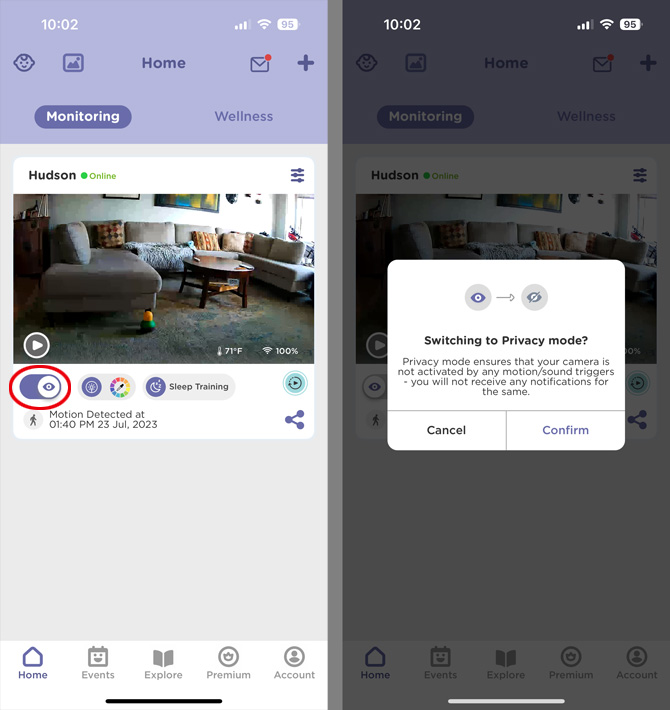
You can also use the app to help with sleep training. You can create a bedtime routine at a specific time, with colored light and audio to signal it's time to go to sleep. For the audio, you can choose from one of the included lullabies and audiobooks, or you can create your own recording, and you can choose to have the audio from one minute to 12 hours. And you can set up a wake-up routine with a different color for the light and audio selection.
And if you’re worried about your baby’s room becoming too hot or cold, you can set up alerts for when the temperature rises above or falls below the temperatures that you set. Out of the box, it’s set to a high of 89F and a low of 57F, but you can set the high end up to 104F and the low to 50F.
Most of the app features are available with a basic account (free for 18 months and then $2.99 per month) with some limitations. The premium service ($4.99 per month or $49 per year), which you can try for 14 days, has fewer limitations. Here are the main differences:
| HubbleClub Basic | HubbleClub Premium | |
| View your camera's livestream from anywhere. | 2 devices | Unlimited |
| Share your camera's livestream with family | N/A | Unlimited |
| Record video from the livestream | Up to 10 | Unlimited |
| Trigger video recording based on motion. | 1 day storage, 30-second clips | 7 days storage, choice of 30-, 45-, or 60-second clips |
| Receive alerts when your baby moves into or out of a defined area (Baby Zone). | 1 non-editable zone | 1 editable zone |
| Record your voice and other sounds to play for your baby through the camera. | Up to 30 seconds | Up to 150 seconds |
| Included Lullabies and audiobooks. | 10 lullabies, 8 audiobooks | 52 lullabies, 30 audiobooks |
Image quality
If viewed in real-time through the app, the picture quality is pretty good, with accurate colors and few artifacts. Unfortunately, the frame rate is low, which results in jerky movement or blurring when there is motion. And since it’s a digital zoom, the image loses resolution as you zoom in, making it good enough for monitoring but not for capturing special moments. And in low light, the infrared night vision provides a clear, fairly detailed picture.
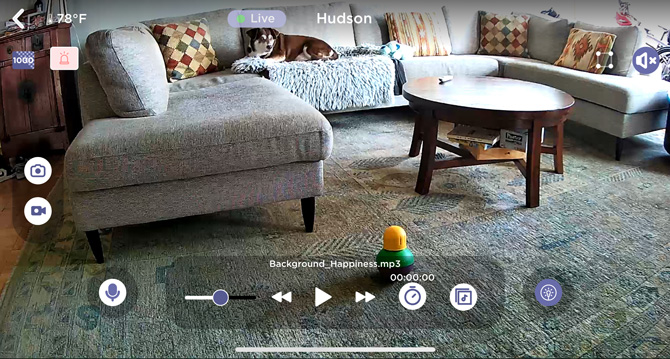

You can see individual pieces of hay and the fluffy fur of my daughter's bunny in this still captured from a video.
The bottom line
If the Nursery Pal Cloud came with all of the advanced features included in the premium service, you could justify the cost. But with the basic service, it's overpriced at $150, and if you pay an additional $50 for a year of premium service, it doesn't have the camera controls and image quality to compete with the products on the high end.
[Image credit: Suzanne Kantra/Techlicious]
For the past 20+ years, Techlicious founder Suzanne Kantra has been exploring and writing about the world’s most exciting and important science and technology issues. Prior to Techlicious, Suzanne was the Technology Editor for Martha Stewart Living Omnimedia and the Senior Technology Editor for Popular Science. Suzanne has been featured on CNN, CBS, and NBC.















