Are the unsightly wires dangling from your wall-mounted TV or amassing behind your TV stand driving you crazy? Luckily, there are easy and inexpensive fixes that can help disguise and organize the jumble of cords. If you’re up for a quick DIY project, an in-wall solution can make your cables disappear. Or, if you’re not ready to make holes in your wall, there are less invasive options designed to hide your cords in plain sight. Find out which method is best for you:

Hide your TV cords in your wall
If you don’t want a single trace of your TV cords, an in-wall kit is your best bet. These involve boring a hole in your wall behind your television and near where you store your media streaming box, gaming system, and other home entertainment gear, or near an outlet if you don’t have any equipment attached. While this may sound intimidating, the Echogear in Wall Cable Management Kit includes the necessary drill attachment and paintable grommets that provide an attractive finish. Before your take on this project, you’ll need to make sure your TV power plug is no more than 29mm wide, your drywall is at least 0.5 inches thick, and that you have three inches of free space behind your drywall (e.g., no studs, pipes or wires).
Price: $59.99
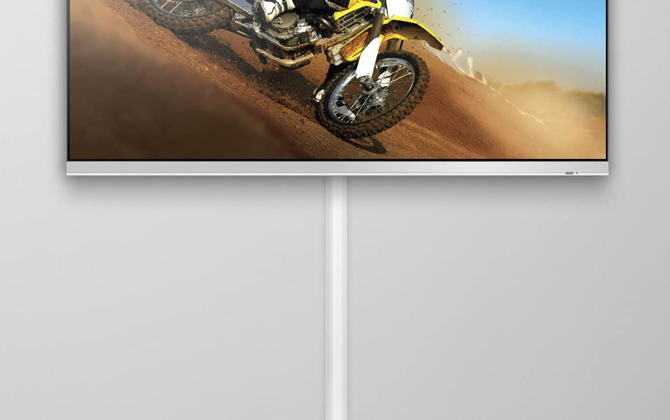
Hide your TV cords with a cord-cover kit
If you are looking for the most discreet option that doesn’t require power tools, a cord cover kit is your answer. With D-Line's Cable Raceway on-wall cord covers, you measure and cut the length of cord cover you need, adhere the cover to your wall, place your cords in the cover, and snap it closed. The cord cover comes in white, beige, light wood grain, silver, and black and in a variety of thicknesses to accommodate a few or many cables. If none of the colors work, the white cover is paintable to match your wall color. If you need to run your cables along the bottom of the wall, the D-Line Cord Cover Kit includes rounded joints, t-joints, and right-angle pieces so you can fully customize the configuration and path of your wires.
Price: starts at $14.99

Organize your cords with a cable wrap
Cable wraps are a convenient non-permanent, easy-to-install organization tool if you don’t want a mess and don’t mind seeing the bundle of cords. Our favorite is the D-Line Cable Zipper Cord Tube Organizer with Zip Tool. Instead of manually wrapping your cables together, you bundle one end together and feed them into the included Zip Tool. As its name suggests, the Zip Tool Acts like a zipper, encasing your cords, and you “zip” them through the cable wrap. The process takes far less time than traditional organizers that require you to wind it all the way down in a seemingly infinite process.
Price: $16.99

Use cable labels to manage your cords
No matter which method you choose to bundle and hide your cords, it can become difficult to differentiate between various cables. To ensure you know what cable you’re plugging and unplugging, you’ll find cable labels to be a lifesaver. Wrap-It makes hook-and-loop labels that makes it easy to move and reuse your labels without leaving any sticky residue.
Price: starts at $4.99 for 10 labels
Now that you've hidden your cables, check out how to hide your cable box and how to view your photos on your TV.
Updated on 8/12/2024 with current pricing and new product recommendations.
[Image credit: Echogear, D-Line, Wrap-It Storage]
For the past 20+ years, Techlicious founder Suzanne Kantra has been exploring and writing about the world’s most exciting and important science and technology issues. Prior to Techlicious, Suzanne was the Technology Editor for Martha Stewart Living Omnimedia and the Senior Technology Editor for Popular Science. Suzanne has been featured on CNN, CBS, and NBC.


















From Timothy Morgan on June 30, 2020 :: 2:12 pm
Some of us cord-cutters are more limited in the ability to hide cords. I trimmed the rats nest after waiting 7or 8 weeks to get a 3 x 2 HDMI switch with audio Toslink splitting, to replace two older and flaker devices. The inputs are Tivo Roamio OTA, BluRay player (rarely used) and a Tivo 2, which is like the Chromecast device but bigger and square. My Chromecast hss been relegated to Input 2 on the TV, because it has a nasty habit of grabbing first place. Needless to say, with power supplies and HDMI cable strung among three glass shelves, it’s a mess. I may have to go back to a cabinet (possibly a used stereo system cabinet. Also when things change some of the suggested methods may make things worse.
Reply