Tech 101
-

How to Get Great Fireworks Photos with Your Phone
Capturing fireworks can be hard if you stick with the auto settings on your smartphone. So, try these simple tricks for photos you'll want to share.
-

How to Sign a Document on Your Phone or Computer
Tired of printing, signing and then scanning documents? Here are the simple steps to create an electronic signature and add it to PDF, Word and other documents.
-

What's Draining Your iPhone Battery?
Discover what's draining your iPhone battery and what you can do about it without significantly impacting the way you use your phone.
-

How to Connect Onn Headphones & Earbuds to Bluetooth
Follow these three steps to pair your Onn headphones with your Android phone, iPhone or laptop. Still having trouble? We’ve got tips on how to get it working.
-

How to Reach Amazon Customer Service: A Complete Guide
Encounter issues with your Amazon order? Discover how to effectively reach Amazon's customer service through your phone, live chat, and social media.
-

How to Cancel Amazon Subscribe & Save
Canceling Subscribe & Save is not simple to find. Here are the steps for canceling your auto-delivery permanently or for just the next shipment.
-

How to Remove Any Virus from an Android Phone in 4 Steps
How to remove malware on your Android phone and, if you are not sure if you have a virus, how to identify whether your phone has been infected.
-

How to Turn Off Emergency Alerts on Your Phone
Tired of too many alerts on your phone? Here’s the information each alert delivers and how to turn off emergency alerts on your Android phone or iPhone.
-

The Easiest Way to Copy and Paste Between Your iPhone, iPad & Mac
Learn the simple pinch gesture that's better than AirDrop for moving text, images, and more between your iPhone, iPad, and Mac.
-

Make Important Email Standout in Outlook with Color Coding
You can make email from important people automatically stand out in your Outlook mailbox with color coding. Here's how.
-

How to Find out Who Called Me
We found one free reverse-number lookup service that does a far better job than the rest.
-

How to Safely Dispose of Your Old Chromebook
Don't just toss your old Chromebook. This guide helps you backup your files, wipe your data, and dispose of your device responsibly.
-

14 Reasons Why Your Computer is Slow
The 14 most common reasons why your computer is so slow – and the simple measures anyone can take to make your desktop or laptop run faster.
-

Take Control of Instagram Read Receipts: How to Turn Them Off
Don't want the pressure of "Seen"? Learn how to easily manage Instagram DM read receipts for individual chats or your entire inbox.
-

What's Draining Your Android Battery?
Don't let a dead battery ruin your day. Learn how to diagnose and fix battery drain on your Android phone with our simple solutions.
-

How to Safely Get Rid of an Old Windows Computer
Don't just trash your old Windows computer. Learn how to protect your personal and financial data and dispose of your PC responsibly.
-

What to Do if You Forget Your Android Phone Password
Trying to get into your phone but don't remember your password, pin or lock pattern? There's only one way to get access to your device. Here are the steps.
-

The Complete Guide to Facebook Privacy Settings
I performed a complete analysis of every Facebook privacy setting. Get my recommendations for the changes you should make to protect your privacy.
-

How to Delete Your Meta Account Permanently
Tired of Meta? We explain what your Meta account is and provide the simple steps to permanently delete your Meta account and all of your associated data.
-

Quick Share is like AirDrop for Android and Windows
Learn how to use Quick Share (aka Nearby Share) to seamlessly transfer photos, videos, documents, and more between your Android phones and Windows PCs.
-

The Easiest Way to Extract Text from an Image in Windows
There are many reasons why you may want to copy text from an image. Windows built-in free Snipping Tool makes the process simple and protects your privacy.
-

How to Split Bills and Calculate Tips with Your Apple Watch
Skip the math at the end of the meal. The Apple Watch calculator app offers a simple solution for calculating the tip, ensuring everyone pays their fair share.
-

How to Connect Bose Headphones & Earbuds to Bluetooth
Follow these three steps to pair your Bose headphones with your Android phone, iPhone or laptop. Still having trouble? We’ve got tips on how to get it working.
-

How to Share Files Between Your Android Phone & Windows PC with Bluetooth
If you want to share files between an Android phone and a Windows PC but you don't have a cable handy, sharing over Bluetooth is a quick and easy option
-

How to Find and Recover Recently Deleted Text Messages on Android
If you've deleted a text message within the last 30 days, there's a good chance that you can recover it. Here's how to do it for most text messaging apps.
-

Reactivate Your Facebook Account When You're Ready to Dive Back In
Reactivate your Facebook account with ease! Follow our simple guide to quickly reconnect with friends and update key settings for a secure, hassle-free return.
-

How to Connect Mpow Headphones, Earbuds & Speakers to Bluetooth
Follow these three steps to pair your Mpow headphones with your Android phone, iPhone or laptop. Still having trouble? We’ve got tips on how to get it working.
-

How to Delete Your Facebook Account Permanently
Tired of Facebook? Here are the simple steps to permanently delete your Facebook account and all of your history or temporarily deactivate it.
-

How to Deactivate Your Facebook Account
Tired of Facebook but not sure you're ready to leave permanently? Here are the simple steps to deactivate your Facebook account so you can always jump back in.
-

How to Download Your Pictures, Posts and Other Data from Facebook
Safeguard your Facebook memories. Our guide shows how to make a backup copy of all of your Facebook data, including posts, messages, photos, and videos.
-

How to Connect Sony Headphones, Earbuds & Speakers to Bluetooth
Follow these steps to pair your Sony headphones or speaker with your Android phone, iPhone or laptop. Still having trouble? We’ve got tips to get it working.
-

How to Connect JLab Audio Headphones & Earbuds to Bluetooth
Follow these three steps to pair your JLab headphones with your Android phone, iPhone or laptop. Still having trouble? We’ve got tips on how to get it working.
-

How to Easily Fact-Check Google Bard Responses
Bard’s built-in fact-checking makes it easy to evaluate statements the AI chatbot makes, but you have to learn how to use it properly for reliable results.
-

How to Connect Jabra Headphones, Earbuds & Headsets to Bluetooth
Follow these three steps to pair your Jabra headphones with your Android phone, iPhone, or computer. Still having trouble? We’ve got tips on how to get it working.
-

How to Connect JBL Speakers and Headphones to Bluetooth
Follow these three steps to pair your JBL speakers or headphones with your Android phone, iPhone or laptop. Still having trouble? We’ve got tips on how to get it working.
-

The Power of Restarting: Why Turning Devices On and Off Fixes Them
From resolving memory issues to restoring network connectivity, learn nine reasons why restarting is the fix that will bring your tech back to peak performance.
-

How to Reverse Image Search Using Google
Sometimes an image does a better job at describing what you're searching for than words. Here's how to search using just an image on your phone and computer. -

Mastering AirDrop: Effortless Photo Sharing for iPhone Users
With just a few taps, you can securely send photos and videos to one person or a whole group much faster than email or text.
-

How to Tell if an Email Has Been Spoofed
Not sure if an email is real or spoofed? Here's how to access your email header information and which fields clearly show that an email is not what it is purporting to be.
-

How to Move Text Messages to a New Android Phone
Here's how to move text messages from an old to a new Android phone and ensure you can recover all of your texts even if your phone is lost or stolen.
-

How to Connect Skullcandy Headphones & Speakers to Bluetooth
Follow these three steps to pair your Skullcandy headphones or Bluetooth speaker with your Android phone, iPhone or laptop. We also tell you how to fix pairing problems.
-

How to Get In-Ear Headphones to Fit Properly
Getting a great-sounding pair of in-ear headphones is in part about the fit. Here's how to get the most out of your pair.
-

Instagram 101: Understanding the Basics
Master the basics of the photo and video sharing social network Instagram with our guide that covers everything you need to know to get started.
-

How to Add Highlights to Your Instagram Profile
Instagram Highlights are curated collections of Stories you can use to showcase your passions on your profile. Here's how to get started creating them.
-

Twitter Circles: A Guide to Private Sharing
Twitter Circles are an effective way to share content privately with a group of people. Here's our step-by-step guide to setting them up and using them.
-

How to Turn Off Read Receipts in Messages on iPhone and Android
You can stop everyone or specific senders from knowing if you’ve read their messages by turning off the Read Receipts setting. We show you the steps.
-

Why Are My iPhone Messages Green?
Are you puzzled by why you sometimes see green iPhone messages instead of blue? We explore why this happens, how to fix it, and why sometimes you can't.
-

How to Hide Your Cable Box
Hate those wires running from your cable box to your sleek big screen TV? We have a couple of easy solutions that will leave you cord free in no time.
-

How to Add a Resume to Your LinkedIn Profile
You can add your resume to your LinkedIn profile, share it with your followers, and upload it to make it searchable by recruiters. Here are the steps.
-

Get Live Captions for Facebook, Instagram, and Other Videos on Android
The Live Caption feature generates real-time subtitles for videos on most Android apps, so you can follow along even when you can't hear the sound.
-

How to Capture Screenshots on Your Phone and Computer
Saving what you see on your computer (Windows, Mac or Chromebook) or phone (iOS or Android) is simple if you know the right combination of buttons to push.
-

Are Chrome or Edge Crashing? It Could Be Your Page File Settings
If you're getting white or black screens, lockups, out-of-memory errors, or extension crashes in your browser, your page file settings may be the issue.
-

How to Add an SSD to Your Desktop for Well Under $100
Our guide will walk you through the complete step-by-step process of buying, installing, and formatting a new budget-focused SSD for your Windows desktop.
-

How to Replace Your Hard Drive with an SSD to Make your Laptop Faster
There are few ways to make a laptop faster that are as easy and cost-effective as replacing your existing hard drive with a solid state drive (SSD).
-

Top 10 Things to Know About the Matter Smart Home Standard
Matter makes smart home products from all makers compatible, simpler to add and use together, and collectively controllable from any smart home app.
-

How to Safely Get Rid of an Old Computer
However you choose to dispose of your computer, remember to remove personal and financial information that someone else could access.
-

How to Unsend Email
Gmail and Outlook let you unsend an email, if you make sure to enable the feature first. Find out how to set it up and the limitations of the feature.
-

How to Change Your Email Address
Follow our step-by-step directions for changing your email address for your Gmail, Microsoft (outlook, hotmail, etc.), Yahoo, and iCloud accounts.
-

How to Delete Your Twitter Account Permanently
It's easy to delete your Twitter account using your computer or the Twitter app on your phone. And you can save old tweets if you don't want to lose them.
-

How to Cast Photos to Your TV
Want to see your gorgeous photos on the biggest screen in your house? No prob. It’s easy to share photos wirelessly from your iPhone or Android phone to your TV.
-

How to Connect a Monitor to Your Windows Laptop
Set up your monitor the right with way with our easy step-by-step instructions and tips for getting the most out of using an external monitor.
-

How to Make Text Larger on Your Phone, Tablet and Computer
Here’s how you can make your smartphone and laptop screens more readable without resorting to reading glasses.
-

How to Hide Your TV Cords
There are easy and inexpensive fixes that can help disguise and organize the jumble of cords, and even hide them in your walls.
-

What To Do When Your Email Gets Hacked
How to prevent your email from getting hacked and the 8 steps to take if you're hacked to get everything back in order and keep hackers out for good.
-

The Most Useful Mac Keyboard Shortcuts
When you're already using a keyboard to work in an app, knowing a few simple key combinations to perform tasks can save you a lot of time and effort.
-

The Most Useful Windows Keyboard Shortcuts
Knowing a few simple key combinations can save you time and effort using your Windows computer.
-

12 Tips for Faster Browsing with Google Chrome
Google keeps making browsing more efficient. So even if you've been using Chrome for years, check out our 12 tips to see what you may be missing.
-

10 Tips to Get More out of WhatsApp
While you might have been using WhatsApp for years, there are ten hidden features that you should be using to save time and enhance your privacy.
-

The Easiest Way to Send Links between Your Phone and Computer
There’s a simple way to send links directly between your own phone and computer browsers without resorting to emailing or texting yourself.
-

The Best Phone Insurance Options Compared for 2022
We compare the details of plans offered by the carriers, Apple, Samsung, and aftermarket providers to determine which plans provide the best coverage.
-

How to Factory Reset Windows
Performing a factory reset is an end-of-the-line solution, when you're out of other options for fixing your PC or ready to give it away or recycle it.
-

How to Forward a Text Message on Android Phones
Want to forward a text message to someone else? Here are the simple steps to forward a text in Google Messages and phone manufacturer messaging apps.
-

How to Stop Windows 11 from Automatically Updating
There isn't a single switch to stop automatic updates for Windows 11, but I have found three easy ways to disable automatic updates in your settings.
-

How to Update Windows 11 to Keep Your Operating System Secure
Find out how to set Windows 11 to install updates automatically or manually to keep your operating system secure and up to date on patches and bug fixes
-

How to Create Ringtones for Android Phones
Easily set your favorite song as your ringtone, edit or customize sound files to make custom ringtones, and assign unique ringtones to important people.
-

How to Install Fonts on a Windows PC
It only takes a few clicks to add fonts to your Windows PC for use in all of your apps. Here are the steps for Windows 10 and Windows 11 computers.
-

Viral Post to Change Your Voicemail when Lost is Terrible Advice
Don't follow this terrible meme advice. If you’re in a situation where you're lost, there are far better options for alerting authorities, friends and family.
-

How to Charge Your Phone Faster
Follow our 5 tips and you'll be maximizing your charging speed, whether its with your current charger or one of the new superfast ones we recommend.
-

How to Forward a Text on an iPhone
You have to dig a little to find the option to forward texts on your iPhone. But once you know how, forwarding messages with links intact is easy.
-
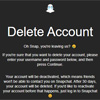
How to Delete Your Snapchat Account Permanently
If you’re ready to give up Snapchat, it’s very easy to delete your account (but you can't use the Snapchat app to do it). Here’s how.
-

How to Delete Your Instagram Account
Tired of Instagram? Here are the simple steps to permanently delete your Instagram account and all of your data or temporarily deactivate your account.
-

How to Download a Video from Facebook
While Facebook doesn’t offer its own tool to download videos, we found an application that lets you easily download Facebook videos to share elsewhere.
-

How to Print What You See on Your Windows Computer Screen
There are tools built into Windows 10 that make it simple to print exactly what you see on your screen. Here’s how.
-

How to Delete Apps on Your iPhone
Here’s how to delete apps on your iPhone, whether they’re on your Home Screen or in your App Library.
-

How to Record a Call on Your Android Phone
We found two apps that reliably record incoming and outgoing calls on Android phones.
-

How to Record a Call on Your iPhone
With a little pre-planning, recording a call can be as easy as pressing a couple of buttons. We show you the easiest way to record calls on your iPhone.
-

How to Rotate Your Screen in Windows 10
Here are three simple ways to rotate your screen in Windows 10 to watch videos that are oriented incorrectly or for easier ebook reading on your laptop.
-

Choosing the Best Insurance for Your Phone
Phone insurance and extended protection plans aren't cheap, but the investment can save you big down the line should your phone get lost, stolen or damaged.
-

What is Good WiFi Speed for Your Home?
From older devices to signal interference, these factors may be slowing down your WiFi. Here's how to figure out what's good WiFi speed for your home.
-

How to Recall Email in Outlook
Have you ever regretted an email immediately after you've sent it? Outlook lets you recall email. Here are the steps you need to take.
-

How to Take a Screenshot on a PC
Want to capture part of your screen, a specific window or your entire display to send to a friend or use in a document? This simple, built-in Windows tool is exactly what you need.
-

New Medical ID Sharing Lets Your iPhone Send Health Data to Emergency Services
A new feature in iOS 13.5 lets your phone send key medical data to emergency services when you call 911 — it could help save your life.
-

12 Google Search Tips Everyone Should Know
By using a few simple tricks, you can quickly and easily whittle down your results to get exactly the information you're looking for.
-

How to Sign an Electronic Document
Tired of printing, signing and then scanning documents? Here are the simple steps to signing PDF and Word documents on your phone and computer.
-

How to Create an Electronic Signature
Here are the simple steps to create an electronic signature so you can easily add it to PDF, Word and other documents.
-
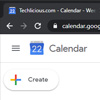
How to add an iCal event (.ics file) to your Google calendar
Avoid manually entering events. It's easy to add iCal invites (.ics files) to your Google calendar if you follow these simple steps.
-

11 Steps To Easily Set Up Your New iPhone
Follow these simple 11 steps for the easiest (and best) way to get your new iPhone up and running quickly and smoothly.
-

The Best Apps and Sites for Selling Your Old Stuff
Turn your unwanted clothes, gadgets, electronics, shoes and more into the most cash with the right app for what you're selling.
-

How to Block Caller ID on Your Phone
Easy steps to block your number from caller ID on your iPhone, Android phone or home phone permanently or on a call by call basis.
-

Stop Using Registry Cleaners and Disk Cleaners - They Don't Work
If you’re using a registry or disk cleaner, you should stop now. You’re wasting your money and putting yourself at risk for catastrophic system problems.
