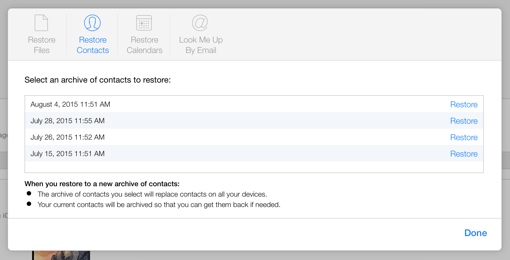 Did you accidentally delete an important document or appointment in your iCloud storage account? No worries – Apple has just made it so you can restore lost files, contacts and calendars that have previously been saved. The new features, called “Restore Files,” “Restore Contacts” and “Restore Calendars,” are in the Advanced Settings pane of iCloud.
Did you accidentally delete an important document or appointment in your iCloud storage account? No worries – Apple has just made it so you can restore lost files, contacts and calendars that have previously been saved. The new features, called “Restore Files,” “Restore Contacts” and “Restore Calendars,” are in the Advanced Settings pane of iCloud.
When you delete files from iCloud, they’re not immediately deleted. Instead, they’re held in pre-delete purgatory for 30 days. You can now rescue these individual documents on a file-by-file basis. Backup for your contacts and calendars are all or nothing: You choose a restore date, and your phone’s contacts will be reverted to what appeared on your phone on that date. You can revert any restored changes you make, too. It’s like having a version of Time Machine for your iPhone.
Be careful before you use the new features, however, as doing so may have unintended consequences. Restore a calendar entry featuring other people, for example, will cause said people to get a new invitation to the event. And restoring an old set of contacts could cause you to lose a new contact.
Apple’s iCloud is the default cloud storage option for iPhones, iPads, MacBooks and other Apple devices. All iCloud customers get 5 GB for free; you can upgrade to 20 GB of cloud storage for $0.99 per month or to 200 GB for $3.99 per month. For more information about iCloud, visit apple.com/icloud.
[Image credit: iCloud]














From Restore Contacts from iCloud on October 20, 2015 :: 11:59 am
Good share. It mean more.
Reply