Managing all the tech you need to keep a small business running is a challenge, particularly if your business isn't large enough to have its own IT department. Even if you use Apple products, which are known for their simple setup, keeping your computers and mobile devices up to date with the latest software can be difficult. And with many employees currently working from home, it's even harder to keep track of your company's devices. Fortunately, there's an easy way to maintain all of your company computers and smartphones, no matter where you (or your employees) are: Jamf Now, cloud-based mobile device management software for Apple products. This MDM lets you set up new devices, install apps, and update settings with just a few clicks — cutting tech hassles out of your business plan.
This kind of streamlined tech management is essential for small and medium-sized businesses who don't have time to spend hours setting up software and making sure every company device has the right configuration — so it's a good thing Jamf Now does it all for you. The software works right out of the box, with pre-made management templates so you can immediately start managing your company computers.
And anyone can set JamF up and use it without a lot of technical expertise. That means less time spent on tech headaches and more time spent helping your business thrive.
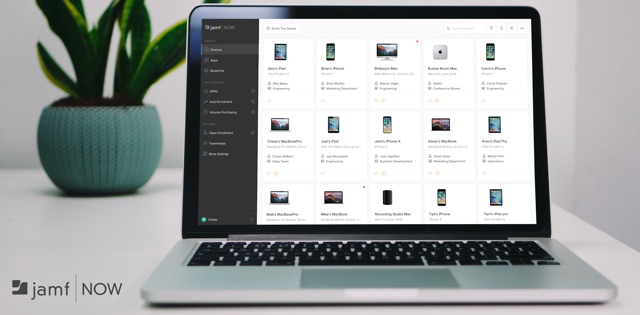
With Jamf Now, it's fast and easy to set up new Mac, iPhone and iPad devices in just a few minutes, no IT department or tech wizardry required. You can set up Blueprints to automatically roll out standard apps and settings to new devices without any complicated hands-on setup — in fact, you don't have to touch devices at all, which makes Jamf Now perfect for remote teams. Need to change something? You can install new apps or change settings on any or all of your devices. You can secure your devices, too: Jamf can help ensure every device has strong security settings and encrypted files. And if one of your devices is ever lost or stolen, you can remotely lock or wipe it to prevent data theft, or find it with Lost Mode.
No matter where you are, you have immediate access to an inventory of all of your Apple devices, and the ability to roll out new software or settings with just a few clicks. Whether your team is working in the office or working from home, Jamf Now will keep everyone's Apple devices running smoothly so they can do their best work. And by removing the headache of manually managing all of those devices, it helps you do your best work, too.
If you're interested in trying Jamf Now, you can create an account and manage three devices for free. Once you've gotten a feel for how Jamf Now works, you can add more devices for as little as $2 per device per month and because you only pay for the devices you need, it scales easily to the size (and budget) of your business.
It's free to give Jamf Now a try, so why wait? Sign up for a free account to see how Jamf Now can work for your business.
[Image credit: Jamf]














