We may earn commissions when you buy from links on our site. Why you can trust us.
Review of the ThinkPad X1 Fold 16: A Leap Forward with a Few Stumbles
When Lenovo introduced the ThinkPad X1 Fold in 2020, it was an ambitious attempt at creating the world's first foldable PC, but suffered from its diminutive size. Now, with the new Lenovo ThinkPad X1 Fold 16, they've made it significantly larger, while creating new head-scratching issues.
During my testing, I was delighted by the ThinkPad X1 Fold 16's vibrant 16.6-inch OLED display and the sheer novelty of having a PC that could seamlessly morph from a 12-inch laptop into an expansive 16-inch all-in-one. However, I also struggled with the unreliable display stand in the all-in-one configuration and a problematic webcam experience when using the device in laptop mode. It is a case of taking the good with the bad - paying a premium price for innovative engineering accompanied by some rather significant usability flaws.

| + Pros | – Cons |
|
|
The ThinkPad X1 Fold 16 features a new hinge that enables it to open and close completely flat, with only a slight bend in the middle of the display when viewed off-axis. The 16.3-inch OLED touchscreen is a significant upgrade from the 13.3-inch display of its predecessor, providing ample screen real estate for productivity tasks. Folded in half, it becomes a 12-inch laptop. The foldable design is attention-grabbing but also adds bulk and weight compared to traditional laptops.

The ThinkPad X1 Fold 16 is brighter than the original, with 400 nits typical and 600 HDR peak brightness, up from 300 nits typical brightness. This made it easy to use in sun-filled rooms and revealed details in dark scenes in movies.
The display supports the optional Precision Pen 2 for drawing with 4,096 levels of pressure sensitivity and tilt detection, making it suitable for creative work.
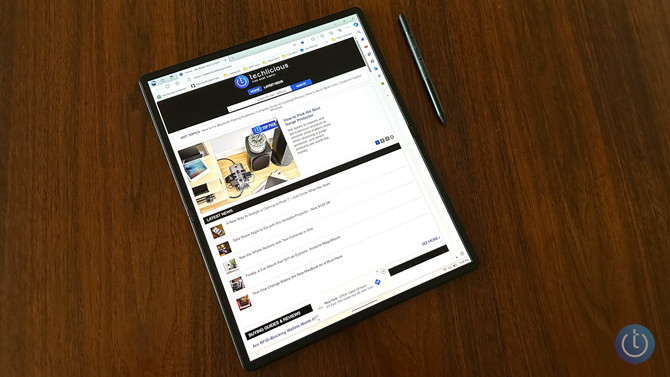
Read more: Need More Screen Space? Lenovo's New Portable Monitor Is Here to Help
Keyboard and trackpad
The included Bluetooth keyboard is surprisingly comfortable to use, with well-spaced keys and a backlight. The trackpad is large and responsive, and the iconic TrackPoint button is a welcome feature for ThinkPad enthusiasts.

Performance
My review unit was equipped with a 12th Gen Core i7-1260U processor, 32 GB LPDD5-5200Mhz memory, a 1TB PCIe NVMe SSD drive, and Windows 11 Pro 64, with a retail price of $3,824. The entry-level comes with a 12th Gen Core i5-1230U processor, 16GB LPDD5-5200Mhz memory, a 256 GB PCIe NVMe SSD drive, and Windows 11 Home 64 for a retail price of $2,870.
Read more: AMD Unleashes Radeon RX 7900 GRE Worldwide: an Affordable Powerhouse
In my testing, I found the ThinkPad X1 Fold 16 easily handles everyday tasks. It is not optimized for resource-intensive tasks like video editing or gaming due to the limitations of the U-Series chips, but is still plenty powerful for most uses.
Lenovo cites battery life as "all day," with the MobileMark testing scores rating it from 6.5 up to almost 11.5 hours depending on your task, display brightness, and whether you're using WiFi.
The stereo speakers deliver loud and rich audio with a wide sound field, making the device suitable for watching movies.
Usability concerns
While the ThinkPad X1 Fold 16 offers a unique and innovative design, it has usability issues that need to be addressed by Lenovo.
The 5MP webcam doesn't work properly in laptop mode for video conferencing apps like Zoom and Google Meet, displaying a rotated and fuzzy image. Lenovo told me this is a known issue, so hopefully, this will be addressed in a software update. The only way to fix it for Zoom is to manually rotate the image in your Zoom settings, resulting in a narrow, portrait capture of your face with large black bars on the sides. There was no solution for Google Meet.
In addition, the display stand's instability presents significant issues, as it lacks a locking mechanism or magnetic attachment. Every time I used it in all-in-one mode, it fell over when I jostled the display or my desk. I found that magnetically attaching the keyboard to the stand and placing the display in between offers some stability. However, using the keyboard up against the display felt cramped.

The bottom line
The Lenovo ThinkPad X1 Fold 16 is an attention-grabbing device that offers a unique combination of laptop and all-in-one PC functionality. However, its high price tag (starting at $2,870 with the keyboard and pen and up to $3,824 as reviewed) and the current issues with the webcam and display stand make it challenging to recommend until these flaws are fixed.
[Image credit: Suzanne Kantra/Techlicious]
For the past 20+ years, Techlicious founder Suzanne Kantra has been exploring and writing about the world’s most exciting and important science and technology issues. Prior to Techlicious, Suzanne was the Technology Editor for Martha Stewart Living Omnimedia and the Senior Technology Editor for Popular Science. Suzanne has been featured on CNN, CBS, and NBC.














