Updated on 11/14/2023 with iOS 17 screenshots and WiFi calling information for additional Apple devices.
Even when you can't get a cell phone signal, you can still make calls and receive texts on your iPhone. With WiFi calling, your calls and texts are routed through whatever WiFi network your iPhone is logged into instead of your carrier's cellular network. That means you can still be reached in the subterranean levels of hospitals, coffee shop dead zones, and anywhere else with good WiFi that you can't get a cellular signal.
How to activate WiFi calling
WiFi calling has been available on all models since the iPhone 5c. Your carrier needs to support WiFi calling – all the major carriers do, plus the U.S. carriers on this list.
However, WiFi calling isn’t automatically enabled on iPhones. To turn on WiFi calling, go to Settings > Cellular > Wi-Fi Calling and then toggle on Wi-Fi Calling on This Phone.
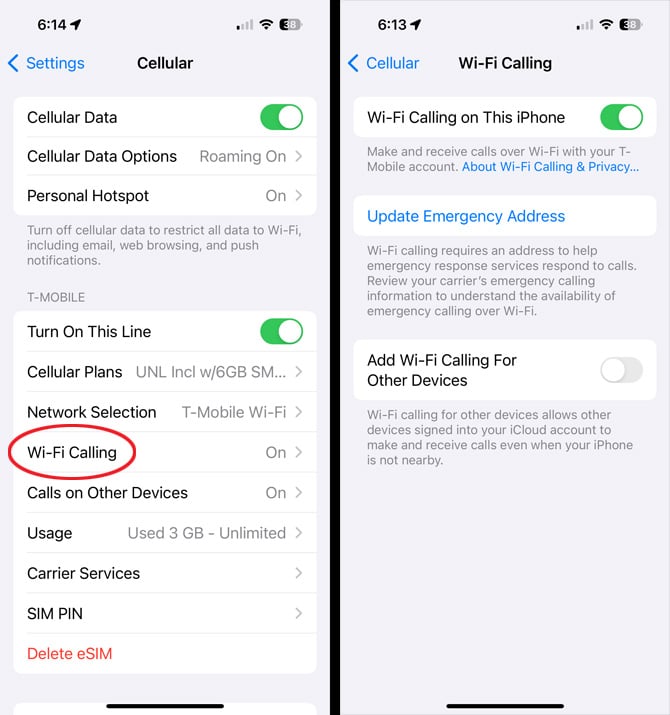
Your iPhone usually sends your location when you call 911. However, when using WiFi calling, your phone will use the Emergency Address you have stored on your iPhone. The best option is to make your home address your Emergency Address since that is where you spend most of your time. But keep in mind that if you have an emergency elsewhere when using WiFi calling, you will need to provide your current location or help may be delayed.
After you turn on WiFi calling, you can also choose to make WiFi calling available on any of your other Apple devices that are signed into your iCloud account, such as your Mac or iPad. These devices will be able to make and receive calls even if your iPhone isn't close by.
How to make a WiFi call
Once you activate WiFi calling, you dial or text as usual. The routing of your call or text is handled automatically in the background. Simple, right?
WiFi calling costs
There is no extra charge for using WiFi calling, any calling fees will follow the rules of your existing cellular plan. This means if your plan isn't unlimited, WiFi calls will consume your monthly call minutes and calls to international numbers may incur fees.
For travelers, WiFi calling is especially beneficial. It typically eliminates roaming and international charges for calls and texts back to the U.S., and many plans offer free calls to Canada and Mexico. However, be aware that international rates apply when calling non-U.S. numbers, and some countries, like China, Cuba, and North Korea, do not support WiFi calling.
Check out the WiFi calling pages on your carrier's site for full details on included features, limitations, and charges:
Need to set up an Android phone for WiFi calling? Check out our story on How to Use WiFi Calling on Your Android Phone.
[Image credit: woman talking on cellphone in coffee shop via BigStockPhoto]
For the past 20+ years, Techlicious founder Suzanne Kantra has been exploring and writing about the world’s most exciting and important science and technology issues. Prior to Techlicious, Suzanne was the Technology Editor for Martha Stewart Living Omnimedia and the Senior Technology Editor for Popular Science. Suzanne has been featured on CNN, CBS, and NBC.














From Carl Chappell on March 12, 2020 :: 3:18 pm
I’ve said it before and I’ll say it again: the ads that pop up right in the middle of your great articles while reading the articles is incredibly annoying!
Reply
From exactly on May 11, 2022 :: 9:35 pm
exactly, well said…we have mentioned before too..but nothing is done…plus the whole busyness of the pages bog them down
Reply