Updated on 4/30/2024 with new instructions for revealing read receipts for the Facebook Messenger app.
Read receipts aren't everyone's favorite thing – after all, they can let friends know we've read a message when we would rather pretend we hadn't – but they're handy for keeping up with online conversations. And Facebook Messenger has read receipts if you know where to look.

Read receipts on the Facebook Messenger app
When you open a chat with a friend, it's easy to see if they have read your message because you'll see a miniature version of their profile picture under your message. If they haven't, you'll see "Sent" with the time elapsed since you sent the message.
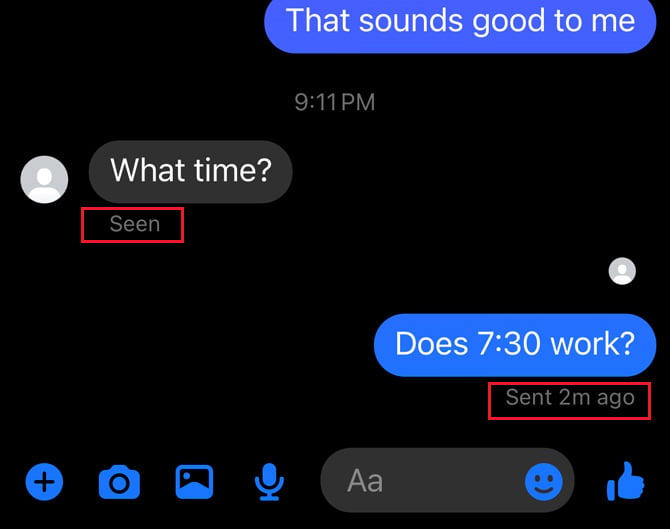
Read receipts on the Facebook website
To tell whether a message has been read, log into Facebook with a web browser (or access the Facebook Messenger website by going to messenger.com instead of facebook.com). Clicking on the Messenger icon reveals a list of the people you've communicated with. Selecting a person pops up a small window over your Facebook Feed.
If a friend has read your message, you'll see a miniature version of their profile picture. If you mouse over the picture, a popup will show the date and time it was seen. If they haven't read your message, you'll see "Sent" under your message with the time that has elapsed.
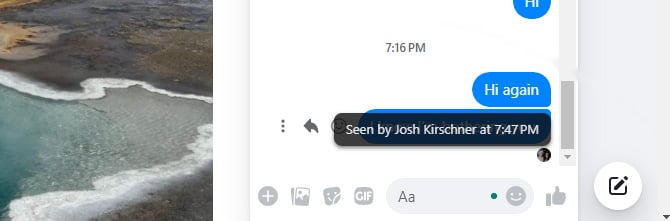
Read more: Tired of Junk Facebook Posts? This Setting Might Make a Difference
You won't always be able to see if a message has been read
A message that shows as being unread doesn't necessarily mean the recipient hasn't read it. Message notifications let friends read your messages without triggering a read receipt. You'll only get a read receipt when your friend opens the Messenger app to read your message or views messages through Facebook.
Read more: Facebook Messenger is Now Encrypted: Key Things You Need to Know
[Image credit: Facebook Messenger app on iPhone via Techlicious/Canva screenshots via Techlicious and Facebook]
Elizabeth Harper is a writer and editor with more than a decade of experience covering consumer technology and entertainment. In addition to writing for Techlicious, she's Editorial Director of Blizzard Watch and is published on sites all over the web including Time, CBS, Engadget, The Daily Dot and DealNews.














From Brenda Oldham on September 01, 2020 :: 9:18 am
Is there a way to make sure anyone who sends me a message doesn’t know whether I’ve read their message or not? I was wondering if we can choose whether or not the message senders know if we have or haven’t. Also, if I send a message to someone who is NOT my fb friend, will my message show up in the same place as the ones from his fb friends? Didn’t know whether or not there’s more than one file or whatever they’re called. Thank you!!!
Reply