While Amazon sells a lot of the products found on the site, there is also a large community of third-party sellers that use Amazon as a platform for marketing their goods. In these times of product shortages, you may be tempted to buy from a third-party seller on Amazon. While many of these third-party sellers are reputable online merchants and manufacturers, some have a history of selling knockoffs and damaged goods, super-slow delivery times, and poor customer service. A new free service by Fakespot, a company that rates the legitimacy of the reviews posted on sites like Amazon, Walmart, and BestBuy, now warns you about poorly-rated third-party Amazon sellers.
Called Guardian by Fakespot, this new service evaluates third-party seller ratings and will let you know if you should buy from that seller. To help you quickly identify and avoid unsavory sellers, you’ll see “Seller Approved by Fakespot Guard,” “The seller has a Caution by Fakespot Guard,” or “The seller has Warning by Fakespot Guard” right on the Amazon product page. If there is a “Caution” or “Warning,” Fakespot will recommend another seller.
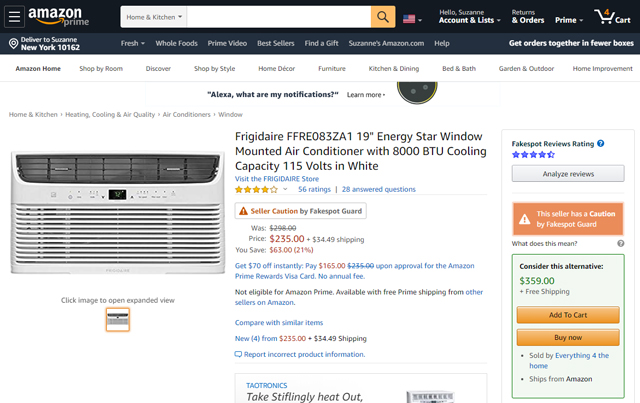
Guardian by Fakespot is somewhat limited at the moment. If a product is available from multiple sellers and Amazon hasn’t selected one for fulfillment, you won’t see a Fakespot Guard rating. Also, you can’t look up an individual seller and see its Fakespot Guard rating on Amazon or the Fakespot site. Since the information is meant to pop up on product pages when you’re browsing the Amazon site, you’ll need to use the Chrome browser and install the Chrome browser extension, Fakespot for Chrome.
It pays to be extra vigilant while shopping online these days. Whether it’s questioning reviews, checking price history or deciding whether a seller is trustworthy, there are now free tools that can take the guesswork out of smart shopping.
[Image credit: screenshots by Techlicious]














From Alkaisar sarah on October 19, 2020 :: 9:42 am
Hack
Reply