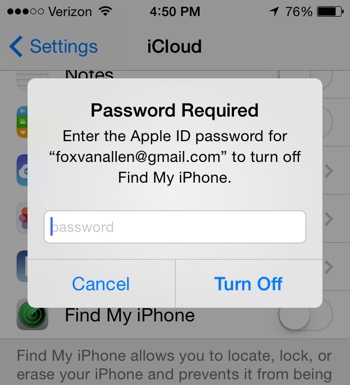
A newly discovered glitch lets thieves
easily skirt this password requirement.
The iPhone’s “Activation Lock” and “Find My iPhone” features are supposed to deter thieves and help you recover a lost device. But a new report from 9to5Mac suggests that these security features can be easily deactivated thanks to a nasty glitch in the iOS 7 mobile operating system.
As designed, a thief should not be able to disable Find My iPhone or restore your device to factory default without first entering your Apple ID password. But as you can see in the video created by YouTuber Miguel Alvarado below, an easily exploitable security hole allows anyone to restore a phone without a password so long as they can enter your phone’s Settings.
Apple will no doubt fast track a fix for this worrisome glitch, but in the meantime, it’s important to make sure your phone is protected by a passcode lock. After all, if a thief can’t enter your phone’s Settings, then he or she won’t be able to exploit the bug.
For more information on how to keep your phone safe from thieves and other threats like malware, check out our need-to-know guide to mobile security.













