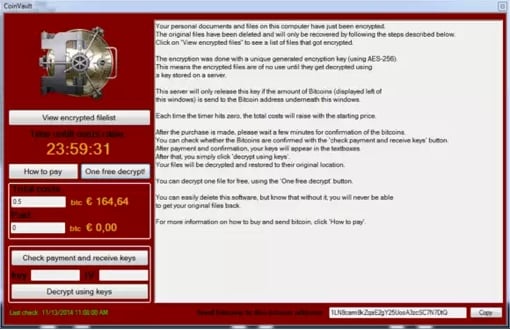 Certainly, there’s no “good” kind of malware. But ransomware like CoinVault definitely ranks amongst the worst of the worst. It works by encrypting files on your computer and restricting your access to them unless you pay a large ransom in the untraceable online currency bitcoin. And as if having files encrypted isn’t bad enough, CoinVault has a built-in countdown timer designed to spike your anxiety levels. Don’t pay up quick, and the price to unlock your files will continue to rise with time. It’s a nasty scheme to be sure.
Certainly, there’s no “good” kind of malware. But ransomware like CoinVault definitely ranks amongst the worst of the worst. It works by encrypting files on your computer and restricting your access to them unless you pay a large ransom in the untraceable online currency bitcoin. And as if having files encrypted isn’t bad enough, CoinVault has a built-in countdown timer designed to spike your anxiety levels. Don’t pay up quick, and the price to unlock your files will continue to rise with time. It’s a nasty scheme to be sure.
Thankfully, though, victims of CoinVault no longer need to pay faceless thieves hundreds of dollars to regain access to their files. On Monday, the folks at Kaspersky Lab, in partnership with the National High Tech Crime Unit (NHTCU) of the Netherlands police, have released a free tool to release computers from the grip of the virus. You can access the Ransomware Decryptor tool by visiting noransom.kaspersky.com.
During its investigation into CoinVault, the NHTCU uncovered one of the criminals’ servers that contained the encryption keys needed to restore access to your computer’s files. With the key in hand, security researchers were able to pull code from the malware and create the Ransomware Decryptor. (You can read more technical details about how the tool was created here.) The tool isn’t 100% effective, but as the investigation continues, it’s believed that more encryption keys will be uncovered. Kaspersky and the NHTCU will continue to update the Ransomware Decryptor as these new keys surface.
Whatever you do, security experts urge you to resist the temptation to give in and pay the ransom. Doing so only enriches criminals and encourages more ransomware schemes in the future. After all, if you’re willing to pay to get access to your files once, you’ll probably be willing to pay to get access to your files again in the future.
You can learn more about ransomware by visiting the Kaspersky Lab blog. To protect yourself from getting malware like CoinVault in the first place, we recommend running updated security software on your PC. You might also want to check out these 5 essential tips for keeping your computer safe. And check out the Chrome browser too, if you’re not already using it – it has numerous built-in protections to help keep you safe from malware.
[Image credit: CoinVault Malware screenshot]












