Let's face it – social media is a big part of our teenagers' lives. A new study from the Pew Research Center shows that 1 in 5 U.S. teens say they're on social media "almost constantly," and 63% use TikTok. That's a significant portion of our kids' time and attention.
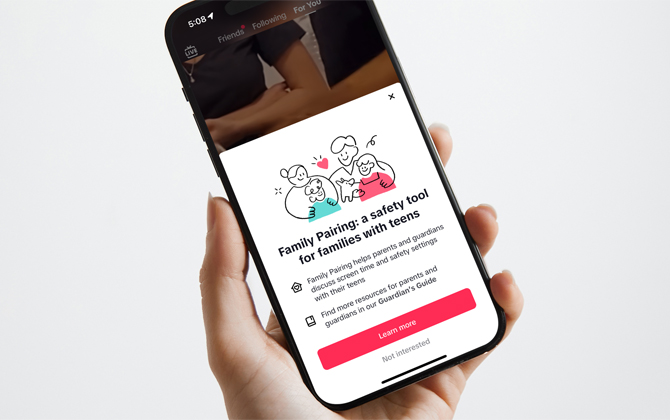
While you may be concerned about social media taking time away from real life activities, there are larger worries. Teen use of these platforms has been linked to mental health problems including anxiety, depression, and body dysmorphia, according to the American Psychological Association.
So what can you do to help your children navigate the dangers of social media? For TikTok, there is a feature called Family Pairing that can help. It lets you keep an eye on your teen's online experience while still giving them some space and privacy.
TikTok's Family Pairing features
With TikTok's Family Pairing feature, you can link your own TikTok account to your kid's account. This lets you monitor their activities, including watching and posting, and who they interact with on the app.
Daily Screen Time
You can set limits on how much time your kids spend on TikTok each day. This helps them build healthier digital habits without getting too caught up in endless scrolling.
Restricted Mode
This handy setting filters out content that might not be appropriate for younger eyes, helping to create a safer browsing experience for your kids.
Direct Messages (DMs)
With this control, you decide who can send direct messages to your child or turn off messaging completely. For users under 16, direct messaging is automatically set to "off" by default – one less thing to worry about.
Search
If you disable the search function, your kids won't be able to look up specific hashtags or videos. This helps prevent them from stumbling across harmful content.
Suggest Account to Others
You can choose whether TikTok recommends your teen's account to other users. It's an extra layer of privacy that puts you in control.
Liked Videos
You can control who sees the videos your child has liked, which helps protect their privacy even more.
Discoverability
By setting your child's account to private, they'll have to manually approve or reject follow requests. This way, they have a say in who they interact with on the app.
Comments
This feature lets you limit who can comment on your child's videos, which helps reduce the risk of inappropriate interactions or feedback.
Read more: Instagram Makes Teens Think Twice Before Sharing Nude Photos
How to set up TikTok's Family Pairing
Setting up TikTok's Family Pairing feature is straightforward. Before you start, make sure both you and your child have TikTok accounts. If you don't have one, download the app and sign up.
Setting up family pairing involves setting up your child’s account for Family Pairing and then connecting your accounts.
- Open the TikTok app on your child's device.
- Navigate to their profile by tapping 'Profile' at the bottom of the screen.
- Tap the three-line icon (Menu) in the top-right corner.
- Select 'Settings and Privacy'.
- Choose 'Family Pairing' and read the introductory information. Tap 'Continue' to proceed.
- On your child’s device, select 'Teen' to identify the account type.
- Open TikTok on your own device, go to your profile and tap the QR code icon next to your username. This will display your personal QR code.
- Use your child’s device to scan this QR code to link the two accounts.
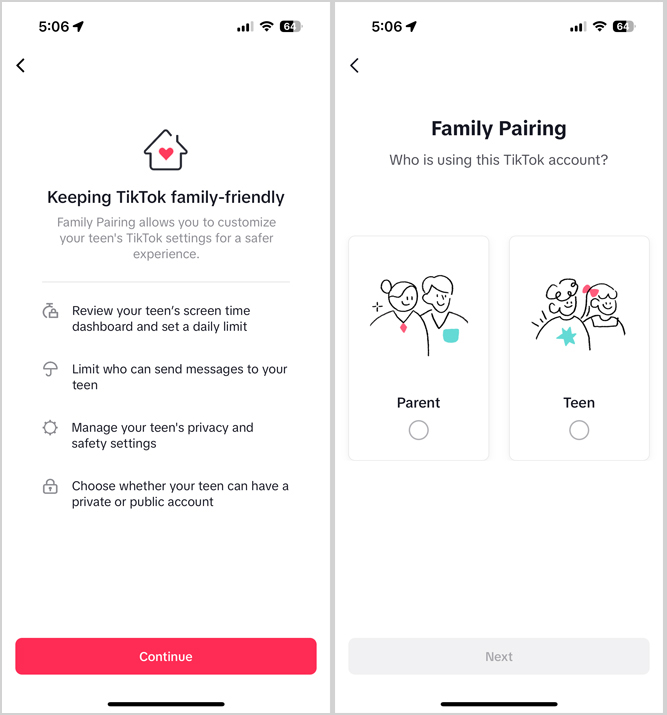
Once your accounts are linked, you can adjust the safety and usage features to your preferences. You get to decide who can contact your child, what kind of content they can search for, and how much time they can spend on the app each day.
With Family Pairing, you can also control your child's TikTok experience. Choose who sees their liked videos, who can leave comments on their posts, and whether their profile pops up as a suggested account for others. By setting up these features, you'll have a lot more say in creating a safer online space for your teen.
Read more: Tesla Tops Charts in Accident Rates: A Closer Look at Safety Concerns
The filters and restrictions that aim to shield your child from inappropriate content are not foolproof, and some unwanted material may still slip through. So, use it as part of a broader strategy that includes open communication about internet use and respect for privacy.
[Image credit: Screenshots via Techlicious, phone mockup via Canva]
Wilbert Sorian is a freelance writer with more than a decade of experience covering a wide range of topics, including business, health, technology, and relationship advice.













