Computers and Software - Tips & How-Tos
-

How to Fix Bluetooth Pairing Problems
Bluetooth can be frustrating when two devices just won't connect. Here are the common causes of pairing problems and 15 tips for how you can fix them.
-

AI Chatbots 101: How to Get the Best Results from AI Assistants
AI chatbots are only as good as the questions you ask. Learn how to prompt AI for better responses, compare free vs. paid chatbots, and use AI like a pro.
-

Forgot Your Apple ID Password? Here's What to Do
If you have forgotten your Apple ID password, it is possible to reset it so you can regain access to your account. Here’s how.
-

How to Know if Your Android Phone Is Linked to Another Device
Here's how to check what devices are linked to your phone through your Google account and get rid of any extras to protect your privacy and security.
-

How to View All the Devices Linked to Your iPhone
Every device using your Apple ID is linked to your iPhone. Here's how to review and manage the connected devices to ensure the security of your personal data.
-

How to Update an Old iPad
Not all iPads can run the new iPadOS 18. Find out which version of iOS or iPadOS is the latest that's available for your old iPad and how to install it.
-

Why Backspace Isn’t Deleting Highlighted Text in Microsoft Word
Here’s how to fix your Word settings so that highlighted text is removed or overwritten when you hit another key, or turn the feature off if you don’t want it.
-

How to Update an Old iPhone
Not all iPhones can run the new iOS 18. Find out which version of iOS is the latest that's available for your iPhone and how to install it.
-

Why Isn’t Ctrl+Shift+V Working in Microsoft Word?
If the Ctrl+Shift+V keyboard shortcut for pasting plain text has stopped working in Word, follow my instructions to fix the problem.
-

The Most Useful Windows 11 Keyboard Shortcuts
Knowing a few simple key combinations allows you to zip through tasks and access Windows 11 features that might otherwise be buried in menus.
-

How to Update Windows 11 to Keep Your Operating System Secure
Find out how to set Windows 11 to install updates automatically or manually to keep your operating system secure and up to date on patches and bug fixes
-

How to Get Better WiFi
There are many reasons why your WiFi may be sluggish. Find out if it's your ISP or your home network and how to troubleshoot your connection problems.
-

How to Switch Email Accounts Without Losing Emails
Want to switch email accounts but are afraid of losing important emails in the process? Here's how to make a smooth transition.
-

How to Protect Your Privacy on Public WiFi Networks
Using public WiFi is like having a conversation in a public place: others can overhear you. Protect your privacy with these five key security tactics.
-

How to Sign a Document on Your Phone or Computer
Tired of printing, signing and then scanning documents? Here are the simple steps to create an electronic signature and add it to PDF, Word and other documents.
-

Resetting Your Windows 11 Password When You Forget It
Struggling with a forgotten Windows 11 password? Here are the easiest ways to reset your computer's password, no matter which method you use to log in.
-

What is Facebook Account Cloning & What Can You Do about It?
Keeping yourself – and your friends – safe from Facebook account cloning scams is simple. This is everything you need to know to protect yourself.
-

How to Add Non-Steam Games to Your Steam Library
Whether it’s a classic game gathering dust on your hard drive or a recent purchase from another store, Steam makes it easy to consolidate your collection.
-

How to Tell if Your Facebook Messages Have Been Read
Want to know if your friends have read your messages? Facebook Messenger will tell you when your message has been sent, delivered and read.
-

Make Important Email Standout in Outlook with Color Coding
You can make email from important people automatically stand out in your Outlook mailbox with color coding. Here's how.
-

How to Safely Dispose of Your Old Chromebook
Don't just toss your old Chromebook. This guide helps you backup your files, wipe your data, and dispose of your device responsibly.
-

How to Save Chrome Tab Groups Permanently
Frustrated by your Tab Groups disappearing whenever you restart Chrome? Now, you can save your Tab Groups permanently, so you'll always have access.
-

14 Reasons Why Your Computer Is Slow
The 14 most common reasons why your computer is so slow – and the simple measures anyone can take to make your desktop or laptop run faster.
-
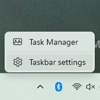
Can you move the Windows 11 taskbar? Nope!
Frustrated that you can't move your Windows 11 taskbar? Discover the customization options you DO have to personalize your desktop experience.
-

How to Safely Get Rid of an Old Windows Computer
Don't just trash your old Windows computer. Learn how to protect your personal and financial data and dispose of your PC responsibly.
-

Clear the Clutter: Archive Your ChatGPT Conversations
You can keep your ChatGPT chat interface streamlined while preserving essential data by archiving your most important conversations.
-

The Complete Guide to Facebook Privacy Settings
I performed a complete analysis of every Facebook privacy setting. Get my recommendations for the changes you should make to protect your privacy.
-

How to Delete Your Meta Account Permanently
Tired of Meta? We explain what your Meta account is and provide the simple steps to permanently delete your Meta account and all of your associated data.
-

Quick Share is like AirDrop for Android and Windows
Learn how to use Quick Share (aka Nearby Share) to seamlessly transfer photos, videos, documents, and more between your Android phones and Windows PCs.
-

Use Your Phone to Scan Documents Directly into Google Drive
Say goodbye to your standalone scanner. Discover the simple way to capture and save documents as PDFs in Google Drive with your iPhone or Android phone.
-

The Easiest Way to Extract Text from an Image in Windows
There are many reasons why you may want to copy text from an image. Windows built-in free Snipping Tool makes the process simple and protects your privacy.
-

How to Share Files Between Your Android Phone & Windows PC with Bluetooth
If you want to share files between an Android phone and a Windows PC but you don't have a cable handy, sharing over Bluetooth is a quick and easy option
-

Effortless Group Emailing: Mastering Gmail's Group Contact Feature
Avoid the hassle of typing individual addresses. Discover how to streamline group communications with our guide to creating and using email groups in Gmail.
-

Turn PDFs into EPUB eBooks for Easier Reading on Your Kindle
Use my simple trick to easily convert PDFs into EPUB eBooks for access to Kindle's advanced features like adjusting font size, highlighting, and word lookup.
-

We Recommend These 3 Free Text-to-Speech Services for Reading Webpages
For reading aloud, language learning, or simply reducing eye strain, these three TTS services will make your everyday browsing more productive and enjoyable.
-

Passkeys: Use This Secure and Convenient Alternative to Passwords Now
What are passkeys, and how do they differ from traditional passwords? Learn about the benefits and drawbacks of the technology that's set to replace passwords.
-

How to Delete Your Facebook Account Permanently
Tired of Facebook? Here are the simple steps to permanently delete your Facebook account and all of your history or temporarily deactivate it.
-

How to Deactivate Your Facebook Account
Tired of Facebook but not sure you're ready to leave permanently? Here are the simple steps to deactivate your Facebook account so you can always jump back in.
-

How to Download Your Pictures, Posts and Other Data from Facebook
Safeguard your Facebook memories. Our guide shows how to make a backup copy of all of your Facebook data, including posts, messages, photos, and videos.
-

Don't Panic! A Step-by-Step Guide to Retrieving Unsaved Word Files
Lost your Word doc in a crash? Discover the three easy ways to recover unsaved files – even if you've never saved your document. No more lost data nightmares!
-

How to Use WhatsApp on Your Computer
WhatsApp may be primarily a smartphone app, but it is easy to use on your computer using the WhatsApp Desktop app for Windows PC or Mac. Here’s how.
-

How to Use WhatsApp in Your Web Browser
While WhatsApp is a messaging service designed primarily for smartphones, you can use WhatsApp in your browser on your Windows PC or Mac. Here’s how.
-

How to Easily Fact-Check Google Bard Responses
Bard’s built-in fact-checking makes it easy to evaluate statements the AI chatbot makes, but you have to learn how to use it properly for reliable results.
-
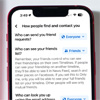
How to Hide your Friends List on Facebook
Hiding your Friends list on Facebook makes sense, both to protect your privacy, as well as prevent account cloning that could put your friends at risk.
-

The Power of Restarting: Why Turning Devices On and Off Fixes Them
From resolving memory issues to restoring network connectivity, learn nine reasons why restarting is the fix that will bring your tech back to peak performance.
-

Can You Run Microsoft Defender and Another AV App at the Same Time?
Is doubling up on anti-malware, using Microsoft Defender and another program, a savvy move or a PC pitfall? Find out the pros and cons of layered cybersecurity.
-

How to Clear Browser Cookies for a Specific Website
Fix website issues without resetting your digital world. Find out how to clear cookies for a single site while keeping your preferences saved elsewhere.
-

Should you use Google Password Manager?
Google's password manager is a simple and free solution that works across multiple devices, but it lacks useful features found in dedicated products.
-

Everything You Need to Get Started with Google Password Manager
Passwords you save when using Chrome can sync across all your devices. Here's how to use Google Password Manager on your computer, phone, and tablet.
-

How to Set up an Out-of-Office Reply the Right Way in Outlook
I will show you how to set up automatic general replies and specific messages for certain individuals when you are out of the office.
-

How to Unsend an Email in Gmail: A Guide to Rescuing Your Sent Emails
It's easy to avoid email blunders with Gmail's Undo Send feature. We step you through how to use this feature to recall messages after you've pressed "Send."
-

5 Ways You’ll Want to Use Windows Copilot in Your Everyday Life
Copilot is clearly in beta but it's also a promising AI assistant that will make tasks in your everyday life easier. Here are five things to try today.
-

How to Avoid Terrible Passwords
With the latest advances in computer processing, passwords that used to be secure can now be cracked in minutes. Here's how to make them secure. -

Hide Your Own Video in Google Meet While Remaining Visible to Others
A few simple steps let you eliminate the distraction of seeing your own video and free up space to see other participants on your Google Meet calls.
-

How to Hide Your Own Video in Zoom While Remaining Visible to Others
Here’s where Zoom hides the menu option to stop you from being distracted by your own camera, while allowing others on the call to still see your video.
-

How to Tell if an Email Has Been Spoofed
Not sure if an email is real or spoofed? Here's how to access your email header information and which fields clearly show that an email is not what it is purporting to be.
-

How to Use Your Phone as a Webcam
Setting up your iPhone or Android phone as a webcam takes a few steps, but it's easy, and the quality is as good as, if not better than, a built-in webcam.
-

How to Disconnect Third-party Apps & Services from Your Google Account
Google Account sign-in is fast and convenient. But if you’re concerned about this single point of failure, here’s how to review and revoke access.
-

How to Share Your Screen on a FaceTime Call
Use FaceTime on your iPhone, iPad, or Mac to share a view of your screen in real-time to browse the web, watch videos, or even provide tech support.
-

How to Send Encrypted Email Using Outlook
If you're a paying customer of Microsoft 365, you can use Outlook to encrypt email from sender to recipient. Here's how to send and read encrypted email.
-

How to Request Read Receipts in Outlook
If you use Outlook, you can request read receipts to confirm that your message was delivered and read. However, there are significant limitations.
-

How to Tell if your Facebook Account Has Been Hacked
How to tell if your Facebook account had been hacked, how to kick a hacker out of your account and how to secure your account against future hacking.
-

Instagram 101: Understanding the Basics
Master the basics of the photo and video sharing social network Instagram with our guide that covers everything you need to know to get started.
-

Is Your Spouse Cheating? Tech Clues that Give Them Away
Find out if your husband, wife, boyfriend or girlfriend is cheating on you. Here's how to catch them..how tech provides clues that your spouse is cheating.
-

How to Check Your Internet Speed
It’s free and easy to check your internet speed using a free third-party speed test. Here’s what you need to know and which services we recommend.
-

Go Paperless With a Digital Filing System
Follow these simple steps to get rid of the paper that is cluttering up your home and still have easy access to the important documents in your life.
-

How to Clear Browser Cookies
We recommend clearing cookies at least every few months to maintain your privacy and keep your browser running efficiently. Here's our step-by-step guide.
-

How to Add a Resume to Your LinkedIn Profile
You can add your resume to your LinkedIn profile, share it with your followers, and upload it to make it searchable by recruiters. Here are the steps.
-

How to Protect Your Accounts with Two-Factor Authentication
Two-factor authentication (2FA) prevents hackers from gaining access to your accounts even if they have your password. Here are the best practices for using 2FA.
-

How to Capture Screenshots on Your Phone and Computer
Saving what you see on your computer (Windows, Mac or Chromebook) or phone (iOS or Android) is simple if you know the right combination of buttons to push.
-

How to Set up a Mesh Network with T-Mobile 5G Home Internet
Setting up a mesh network with 5G Home Internet is straightforward. I’ll walk you through the steps and give you an essential tip for optimal performance.
-

Are Chrome or Edge Crashing? It Could Be Your Page File Settings
If you're getting white or black screens, lockups, out-of-memory errors, or extension crashes in your browser, your page file settings may be the issue.
-

How to Add an SSD to Your Desktop for Well Under $100
Our guide will walk you through the complete step-by-step process of buying, installing, and formatting a new budget-focused SSD for your Windows desktop.
-

How to Replace Your Hard Drive with an SSD to Make your Laptop Faster
There are few ways to make a laptop faster that are as easy and cost-effective as replacing your existing hard drive with a solid state drive (SSD).
-

How to Safely Get Rid of an Old Computer
However you choose to dispose of your computer, remember to remove personal and financial information that someone else could access.
-

Use These 5 Tips to Shop More Effectively Using Google
Here are the 5 tools in Google Search and Shopping that make it easy to find exactly what you want for the best price and buy it from a trusted merchant.
-

How to Unsend Email
Gmail and Outlook let you unsend an email, if you make sure to enable the feature first. Find out how to set it up and the limitations of the feature.
-

How to Change Your Email Address
Follow our step-by-step directions for changing your email address for your Gmail, Microsoft (outlook, hotmail, etc.), Yahoo, and iCloud accounts.
-

Windows 11 Now Lets You Subtitle Any Video You Watch on Your Laptop
Microsoft’s new Live Captions feature for Windows 11 computers will analyze the audio of videos and video chats and provide subtitles in real time.
-

How to Connect a Monitor to Your Windows Laptop
Set up your monitor the right with way with our easy step-by-step instructions and tips for getting the most out of using an external monitor.
-

7 Steps to Spotting a Charity Scam Before You Donate
We all want to help when a natural disaster strikes, but before donating, follow these 7 steps to ensure your dollars aren't going to scammers.
-

Keep Your Facebook Messages Private with Secret Conversations
With Facebook’s Secret Conversations enabled, your messages are encrypted end-to-end, so no one can read them. But there are loopholes.
-

How to Prevent Webcam Hacking
Preventing hackers from accessing your webcam is easier than you think. Here are 9 things you can do right now to stop hackers in their tracks.
-

What You Need to Know About the Gmail Redesign
Gmail now integrates Chat for messaging and Meet for video conferencing. Here’s how to navigate the redesign and go back to the old view if it’s not for you.
-

How to Make Text Larger on Your Phone, Tablet and Computer
Here’s how you can make your smartphone and laptop screens more readable without resorting to reading glasses.
-

Best Background Check Services for 2022 Compared and Ranked
Build a safer environment for yourself and your loved ones with these reputable best background check services for reliable and fast background checks.
-

4 Ways Your Browser Leaks Personal Information
No matter your browser’s privacy settings, it can still share identifying personal info that could then be exploited by hackers for financial gain.
-

How to Change the Default PDF Viewer for Windows
You can easily change your default PDF viewer on your Windows PC to Adobe’s Acrobat Reader for files you download to your PC or open in your browser.
-

What To Do When Your Email Gets Hacked
How to prevent your email from getting hacked and the 8 steps to take if you're hacked to get everything back in order and keep hackers out for good.
-

How to Use Windows Speech-to-Text for Hands-Free Typing
Speech-to-text may be built into Windows, but it’s not set up. Here’s how to get started with speech-to-text and tips for getting the best results.
-

How to Turn Off Chrome Browser Notifications
If you're getting spammed by notifications in your browser, it's easy to turn them all off or just keep getting the notifications you want to receive.
-

The Most Useful Mac Keyboard Shortcuts
When you're already using a keyboard to work in an app, knowing a few simple key combinations to perform tasks can save you a lot of time and effort.
-

12 Tips for Faster Browsing with Google Chrome
Google keeps making browsing more efficient. So even if you've been using Chrome for years, check out our 12 tips to see what you may be missing.
-

The Easiest Way to Send Links between Your Phone and Computer
There’s a simple way to send links directly between your own phone and computer browsers without resorting to emailing or texting yourself.
-

How to Factory Reset Windows
Performing a factory reset is an end-of-the-line solution, when you're out of other options for fixing your PC or ready to give it away or recycle it.
-

How to Freeze Cells in Microsoft Excel
Do you want to keep important labels and data in view as you scroll through your Excel worksheets? Here are the steps to freezing those columns and rows.
-

How to Lock Cells in Microsoft Excel
Safeguard your Excel worksheets from accidentally deleting formulas or data sets by locking important cells, while leaving the rest of the worksheet editable.
-

How to Stop Windows 11 from Automatically Updating
There isn't a single switch to stop automatic updates for Windows 11, but I have found three easy ways to disable automatic updates in your settings.
-

How to Install Fonts on a Windows PC
It only takes a few clicks to add fonts to your Windows PC for use in all of your apps. Here are the steps for Windows 10 and Windows 11 computers.
-
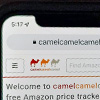
How to use CamelCamelCamel
Here is how to get started with the CamelCamelCamel Amazon price history tracker. We cover how to use the website and the Camelizer browser extension.
