Phones and Mobile - Tips & How-Tos
-

How to Unlock an iPhone When You Don’t Know the Passcode
There is a fairly simple way to unlock an iPhone when you don’t know the passcode. Here’s how.
-

What to Do if You Forget Your Android Phone Password
Trying to get into your phone but don't remember your password, pin or lock pattern? There's only one way to get access to your device. Here are the steps.
-

How to Fix Bluetooth Pairing Problems
Bluetooth can be frustrating when two devices just won't connect. Here are the common causes of pairing problems and 15 tips for how you can fix them.
-

Forgot Your Apple ID Password? Here's What to Do
If you have forgotten your Apple ID password, it is possible to reset it so you can regain access to your account. Here’s how.
-

How to Use MagSafe Chargers and Accessories with Your Android Phone
Qi2 brings magnetic charging to Android. Find out which phones are compatible and check out our recommendations for cases and MagSafe Qi2 chargers.
-

Fast Charging Your Android: What Actually Works (And What to Buy)
These simple hacks and trusted gear recommendations will dramatically speed up your Android phone's charging time – giving you up to 50% charge in 30 minutes.
-

How to Charge Your iPhone Faster
Everything you need to know about fast charging your iPhone, from keeping it clean and cool to choosing the right cables and chargers.
-

AirPods Hearing Test Missing? Here’s How to Fix It
Struggling with the AirPods Pro 2 hearing test not showing or working? Here is how to resolve common issues with Apple’s hearing assistance features.
-

How to Know if Your Android Phone Is Linked to Another Device
Here's how to check what devices are linked to your phone through your Google account and get rid of any extras to protect your privacy and security.
-

How to View All the Devices Linked to Your iPhone
Every device using your Apple ID is linked to your iPhone. Here's how to review and manage the connected devices to ensure the security of your personal data.
-

How to Hide iPhone Apps Without Deleting Them & Why You Might Want To
Discover how to hide and lock iPhone apps for added privacy, when it’s worth doing, and the extra steps you need to take for true app invisibility.
-

A Practical Guide to Customizing iOS 18's New Control Center
Learn how iOS 18 lets you customize your iPhone's Control Center for faster access to the everyday features in Settings and other apps that you use the most.
-

Apple Offers Native Way to Record Calls on iPhones
Apple finally allows call recording on the iPhone. Our guide explains how to use the Phone or FaceTime app to record and share call recordings.
-

How to Set up Your Medical ID and Emergency Contacts for iPhone SOS
Your iPhone can automatically share important medical information and notify emergency contacts in case of a serious emergency, if you opt in first.
-

How to Free up Space on Your iPhone So You're Ready for iOS 18
iOS 18 is here! Make sure you have enough space before attempting the install. Follow my easy steps to check and recover space on your iPhone.
-

How to Update an Old iPhone
Not all iPhones can run the new iOS 18. Find out which version of iOS is the latest that's available for your iPhone and how to install it.
-

How to Get Earbuds to Fit Properly
Getting a great-sounding pair of in-ear headphones is in part about the fit. Here's how to get the most out of your pair.
-
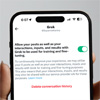
How to Stop X from Siphoning up Your Data to Train Its AI
Your tweets and interactions on X (formerly Twitter) are being siphoned up to train the company’s AI chatbot, Grok. Here’s how to opt out.
-

How to Extend the Life of Your Phone
These tips will help you keep your phone in good shape well beyond when you've stopped paying off your two-year contract.
-

How to Hide Photos on Your Android Phone
If you have photos and videos on your phone that you don't want friends and family to stumble upon, you can secure them in a locked folder. Here's how.
-

How to Hide Photos on iPhone
Here's how to easily move pictures and videos in a passcode-protected hidden album within the iPhone Photos app and how to hide the hidden album.
-

Timing Is Everything: How to Schedule Texts on Android
Learn how to use Android's scheduled texting feature. Send perfectly timed messages, manage your communication, and never forget important texts again.
-

How to Liven Up Your Calls with Google's Audio Emojis
Google's new Audio Emoji feature adds a playful dimension to phone calls with six fun sound effects. Here's how to give them a try on your next call.
-

How to Get Great Fireworks Photos with Your Phone
Capturing fireworks can be hard if you stick with the auto settings on your smartphone. So, try these simple tricks for photos you'll want to share.
-

How to Use Your Phone's Camera to Search
When you're on the go, you can get the info you need on that product, place, or landmark by snapping a picture with these apps.
-

What's Draining Your iPhone Battery?
Discover what's draining your iPhone battery and what you can do about it without significantly impacting the way you use your phone.
-

How to Download Android Phone Photos to Your Computer
You can easily download all of your photos or choose a select few to transfer from your Android phone to your computer. Here's how.
-

How to Download iPhone Photos to a Computer
Here’s how to create a full back-up of all your iPhone photos or download just a select few to a PC or Mac. We take you through your cabled and wireless options.
-

How to Stop Spam Text Messages
Here are 5 preventative measures you can take to reduce the number of unwanted texts you receive and avoid letting spammers know your number is real.
-

3 Ways to Make Private Phone Calls
Want to make a phone call private by hiding your caller ID or using an anonymous number? Here are three easy ways to make private phone calls.
-

Does a Pop-up Mean Your Phone Has Been Hacked?
A pop-up claims you have a virus and need to call tech support. Or maybe you're just getting annoying pop-up ads. Has your phone been hacked? Here's how to tell.
-

Set up Call Forwarding When Your Phone Battery Is Dying
Learn how to set up call forwarding on your iPhone or Android phone so you'll never miss an important call when your phone is about to die.
-

How to Remove Any Virus from an Android Phone in 4 Steps
How to remove malware on your Android phone and, if you are not sure if you have a virus, how to identify whether your phone has been infected.
-

How to Turn Off Emergency Alerts on Your Phone
Tired of too many alerts on your phone? Here’s the information each alert delivers and how to turn off emergency alerts on your Android phone or iPhone.
-

The Easiest Way to Copy and Paste Between Your iPhone, iPad & Mac
Learn the simple pinch gesture that's better than AirDrop for moving text, images, and more between your iPhone, iPad, and Mac.
-

Turn on This Feature Before You Get Your Android Phone Repaired
Keep your private life private. This simple Android setting locks down your data during phone repairs – here's how to use it.
-

How to Tell if Your Facebook Messages Have Been Read
Want to know if your friends have read your messages? Facebook Messenger will tell you when your message has been sent, delivered and read.
-

Play Android Games Like a Pro with Your PS5 Controller
Transform your Android mobile gaming with your PS5 controller. A simple Bluetooth pairing gives you haptic feedback, adaptive triggers, and superior control.
-

How to Find out Who Called Me
We found one free reverse-number lookup service that does a far better job than the rest.
-

Tired of Junk Facebook Posts? This Setting Might Make a Difference
Say goodbye to annoying Facebook posts! This under-the-radar setting lets you filter out clickbait, political posts, disturbing images, and more.
-

Why Am I Getting Other People's Texts on My iPhone?
Are you receiving other people's messages or vice versa? Here's how to stop it from happening.
-

What's Draining Your Android Battery?
Don't let a dead battery ruin your day. Learn how to diagnose and fix battery drain on your Android phone with our simple solutions.
-

Did You Know? Your Phone Can Wirelessly Charge Other Gadgets
Stuck with a dead device and no outlet? Your phone might be the solution. Explore how to use your phone as an emergency wireless charger for compatible gadgets.
-

Quick Share is like AirDrop for Android and Windows
Learn how to use Quick Share (aka Nearby Share) to seamlessly transfer photos, videos, documents, and more between your Android phones and Windows PCs.
-

How to Tell if Your Phone Has Been Cloned
A dead connection or an unusually high bill may be signs of a SIM card that has been copied. Here's our guide to determining if your phone have been cloned.
-

Use Your Phone to Scan Documents Directly into Dropbox
Dropbox may be best known as a cloud-based file storage service, but the mobile app has a built-in feature that transforms your phone into a document scanner.
-

What to Do When Your VPN Interferes with WiFi Calls
If you're experiencing dropped calls or are unable to make a call, your VPN may be interfering with WiFi calling. Discover how to restore your connection.
-

Use Your Phone to Scan Documents Directly into Google Drive
Say goodbye to your standalone scanner. Discover the simple way to capture and save documents as PDFs in Google Drive with your iPhone or Android phone.
-

Stop WhatsApp from Auto Saving Photos to Your Phone's Gallery
Prevent WhatsApp from automatically saving all photos and videos to your phone's photo gallery, wasting your storage and creating extra phone clutter.
-

How Much Your iPhone Screen Repair Should Cost
I researched and analyzed the nationwide iPhone repair providers to clearly establish the costs, benefits, and drawbacks for each of the options.
-

How to Share Files Between Your Android Phone & Windows PC with Bluetooth
If you want to share files between an Android phone and a Windows PC but you don't have a cable handy, sharing over Bluetooth is a quick and easy option
-

Effortless Group Emailing: Mastering Gmail's Group Contact Feature
Avoid the hassle of typing individual addresses. Discover how to streamline group communications with our guide to creating and using email groups in Gmail.
-

Managing Your Apple AirTag Battery: How to Check and Replace It
Stop making assumptions about how long your AirTag battery is going to last. Here's how to quickly check the battery level and replace it when it dies.
-

How to Recover Deleted iMessages
If you delete a text message by mistake, all is not lost. You can recover iMessages and SMS text messages for up to 30 days if you know where to look.
-

How to Find and Recover Recently Deleted Text Messages on Android
If you've deleted a text message within the last 30 days, there's a good chance that you can recover it. Here's how to do it for most text messaging apps.
-

Can't Shake That Song? How Google's Hum to Search Banishes Earworms
Need to get rid of an annoying, looping tune? We provide a practical solution to the common problem of earworms, freeing your mind for the next catchy tune.
-

How to Reset Your Android Phone Without Losing Your Data
If your phone freezes or runs slowly, a reset often clears up your problems. First, though, you need to protect your data by backing it up. Here’s how.
-

7 Steps You Should Take Immediately When Your Phone is Stolen
Here are the seven steps you should take as soon as you realize your phone has been stolen to protect your personal information and financial accounts.
-

How to Use WiFi Calling on Your iPhone
Even when you can't get a cell phone signal, you can still call and text on your iPhone with WiFi calling. Here's how to easily set it up on your iPhone.
-

How to Use WiFi Calling on Your Android Phone
Even when you can't get a signal, you can still call and text on your Android phone with WiFi calling. Here's how to easily set it up on your phone.
-

The Power of Restarting: Why Turning Devices On and Off Fixes Them
From resolving memory issues to restoring network connectivity, learn nine reasons why restarting is the fix that will bring your tech back to peak performance.
-

What Every Snapchat Symbol Means
There's no need to be confused by Snapchat's emoji indicators — we'll tell you the difference between a golden heart and a pink heart, plus the rest of Snapchat's symbols.
-

How to Tell if Your Number Was Spoofed & What You Can Do About It
If scammers have spoofed your number, there’s no obvious sign on your phone or bill. However, here are a couple of ways to tell if your number has been spoofed.
-

How to Set Up iOS 17's Private Search Engine in Safari
Safari's Private Search Engine feature lets you select a privacy-centric search engine for your incognito sessions and different one for regular browsing.
-

Work-Life Balance: How to Create Separate Safari Browsing Profiles
Follow our steps to create distinct work and personal browser profiles in iOS 17 Safari to organize your data and maintain a professional appearance with ease.
-

How to Keep Prying Eyes Out of Safari Private Browsing Tabs on iPhone
Safari's new Private Browsing Lock secures your incognito sessions with Face ID. Follow our simple steps to activate this privacy layer against prying eyes.
-

Mastering AirDrop: Effortless Photo Sharing for iPhone Users
With just a few taps, you can securely send photos and videos to one person or a whole group much faster than email or text.
-

Should you use Google Password Manager?
Google's password manager is a simple and free solution that works across multiple devices, but it lacks useful features found in dedicated products.
-

Everything You Need to Get Started with Google Password Manager
Passwords you save when using Chrome can sync across all your devices. Here's how to use Google Password Manager on your computer, phone, and tablet.
-

5 Must-Know iPhone Keyboard Shortcuts
These five invaluable iPhone keyboard shortcuts significantly expedite the typing process and provide a swift means to correct any errors that occur.
-

From Paper to PDF: How to Use Your iPhone's Built-in Scanning Tools
Discover how your iPhone doubles as a document scanner using the Notes app or SwiftScan. Effortlessly digitize, edit, and share documents!
-

How to Craft Stickers from Live Photos and Share Them in Messages
Effortlessly turn your Live Photos into personalized stickers in iMessage, and spice them up with special effects to make them pop. Here's how it’s done.
-

Lost & Found: How to Find Your Missing Android Phone
I explore the best techniques for finding your lost Android phone, including your phone's built-in tracker and third-party tracking devices.
-

Stop Texting Passwords. iOS 17 Now Lets You Share Them Securely
With iOS 17, Apple provides an end-to-end encrypted means of sharing passwords that is far more secure than texting or emailing them to others.
-

How to Share Your AirTag So Other People Can Find Your Stuff
Now, you can share an AirTag with others so all of you can find missing items, like the TV remote or the family luggage when you're on a trip.
-

Behind the Screens: Are Your Text Messages Safe from Hackers?
I explore the realities of text message hacking: who is vulnerable, how hacking can be accomplished, and what you can do to safeguard your messages.
-

How to Turn Your iPhone into a Smart Display with iOS 17 StandBy Mode
StandBy mode in iOS 17 turns your iPhone screen into a smart display while charging. We step you through how to customize and access a hidden feature.
-

How to Get a Free iPhone 15
The major carriers are all hyping getting a free iPhone 15. But is it a good deal for you? We take you through what you need to know before scoring the deal.
-

How to Use Snapchat Maps
While using Snap Map is a fun way to stay connected, it has inherent privacy risks, leaking data about your movements that you may not be aware of.
-

How to Disconnect Third-party Apps & Services from Your Google Account
Google Account sign-in is fast and convenient. But if you’re concerned about this single point of failure, here’s how to review and revoke access.
-

How to Change Your Apple Watch Face
It's easy to set up and switch between a complicated watch face with all your essential data available at a glance and a cleaner, more elegant look.
-

How to Share Your Screen on a FaceTime Call
Use FaceTime on your iPhone, iPad, or Mac to share a view of your screen in real-time to browse the web, watch videos, or even provide tech support.
-

How to Move Text Messages to a New Android Phone
Here's how to move text messages from an old to a new Android phone and ensure you can recover all of your texts even if your phone is lost or stolen.
-

16 Surprising Things You Can Do with Google Maps
Google Maps does so much more than get you from point A to point B. Here are our favorite features, along with some hidden tips and tricks.
-

How to Free up Space on Your iPhone and Android Phone
Smartphones fill up fast with photos, videos, games and other files. Here's how to clean our your iPhone and Android phone.
-

Safeguarding Your Instagram Friends: Tips to Prevent Account Cloning
Adjust these privacy settings, limit the information you share, and stay cautious with follower requests, to reduce the risk of becoming a cloning victim.
-

How to use Notes on Instagram for Private Group Messaging
Notes give you a short-form, casual way to share status updates in short posts with a limited audience. Find out how you can use it to express yourself.
-

How to Silence Unknown Callers on WhatsApp
While you can’t prevent scammers from calling you on WhatsApp, you can mute them by enabling the new Silence Unknown Callers feature. Follow our guide.
-

Instagram 101: Understanding the Basics
Master the basics of the photo and video sharing social network Instagram with our guide that covers everything you need to know to get started.
-

How to Add Highlights to Your Instagram Profile
Instagram Highlights are curated collections of Stories you can use to showcase your passions on your profile. Here's how to get started creating them.
-

Is Your Spouse Cheating? Tech Clues that Give Them Away
Find out if your husband, wife, boyfriend or girlfriend is cheating on you. Here's how to catch them..how tech provides clues that your spouse is cheating.
-
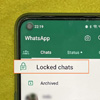
How to Keep WhatsApp Conversations Private with Chat Lock
Chat Lock secures conversations with Face ID or your fingerprint, hides your chat list, and anonymizes chat notifications. Here's how to enable it.
-

How to Turn Off Read Receipts in Messages on iPhone and Android
You can stop everyone or specific senders from knowing if you’ve read their messages by turning off the Read Receipts setting. We show you the steps.
-

Why Are My iPhone Messages Green?
Are you puzzled by why you sometimes see green iPhone messages instead of blue? We explore why this happens, how to fix it, and why sometimes you can't.
-

How to Turn on Emergency SOS on Your Android Phone
Your Android phone can call for help and notify emergency contacts in case of an emergency, but you need to opt-in and input the information first.
-

Don't Use Public USB Charging Stations without Taking Precautions
Warnings from the FBI about hackers stealing your data when you plug into free charging stations isn't new news, but the potential risks are still real.
-

Snapchat Score: What is It and How to Check Yours
Did you know that Snapchat rates you? It's called your Snapchat Score, and every user has one. Find out how to view yours and control who can see it.
-

How to Get a Refund for Apple App Store Purchases
You can easily request a refund from Apple for apps, in-app purchases, or subscription services you either don't want or that you purchased accidentally.
-

Get Live Captions for Facebook, Instagram, and Other Videos on Android
The Live Caption feature generates real-time subtitles for videos on most Android apps, so you can follow along even when you can't hear the sound.
-

How to Use Your Phone Without a SIM Card
As long as you have access to WiFi, you can set up and use your smartphone for free without a SIM, including calling and texting with a virtual phone number.






